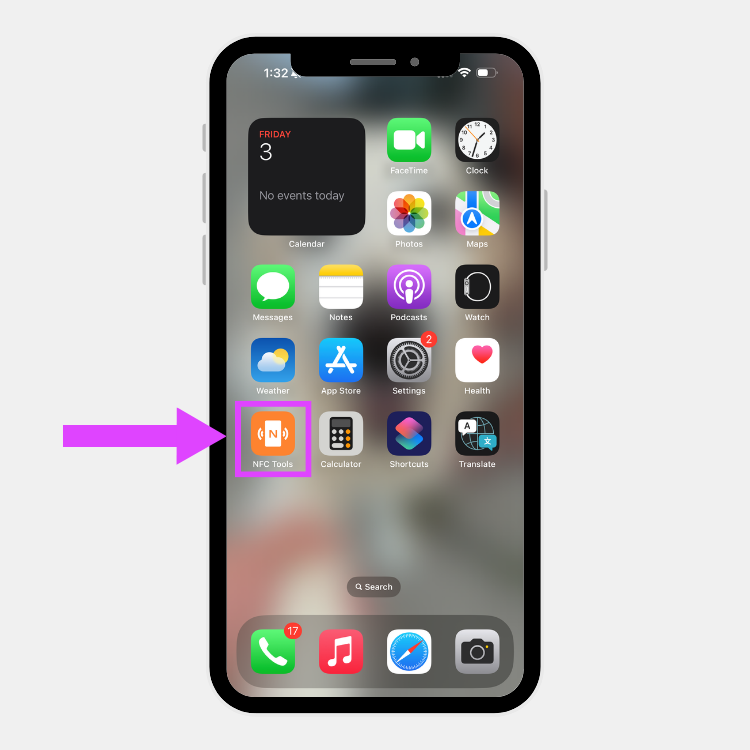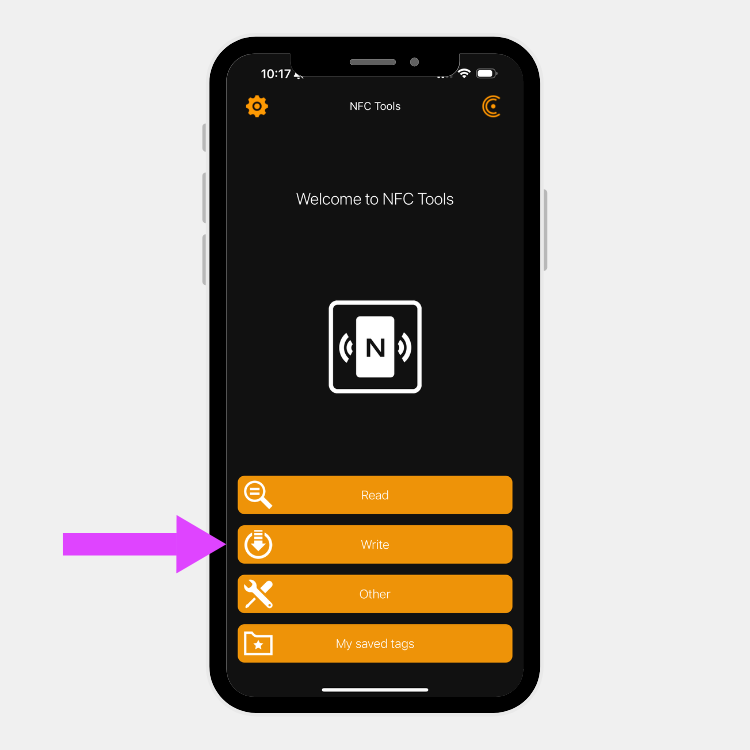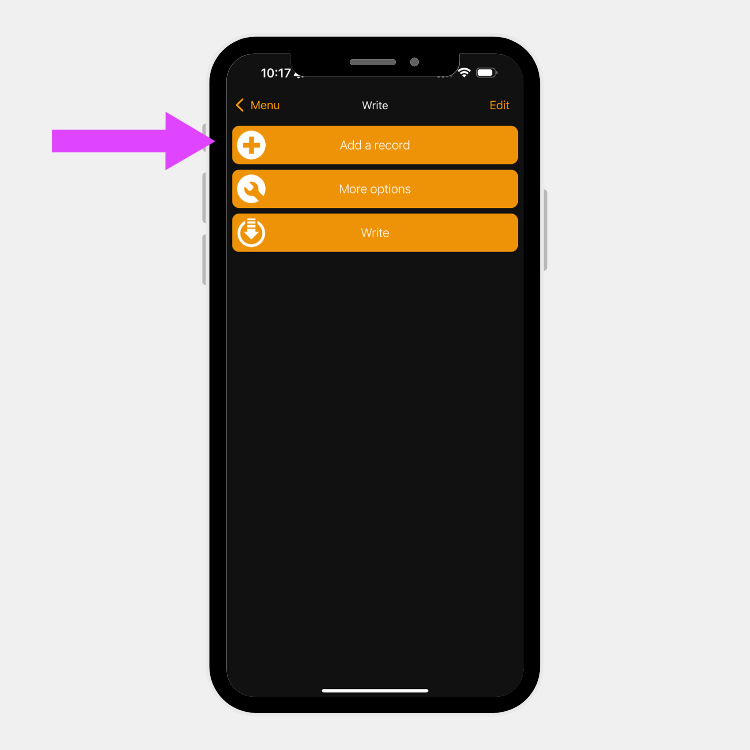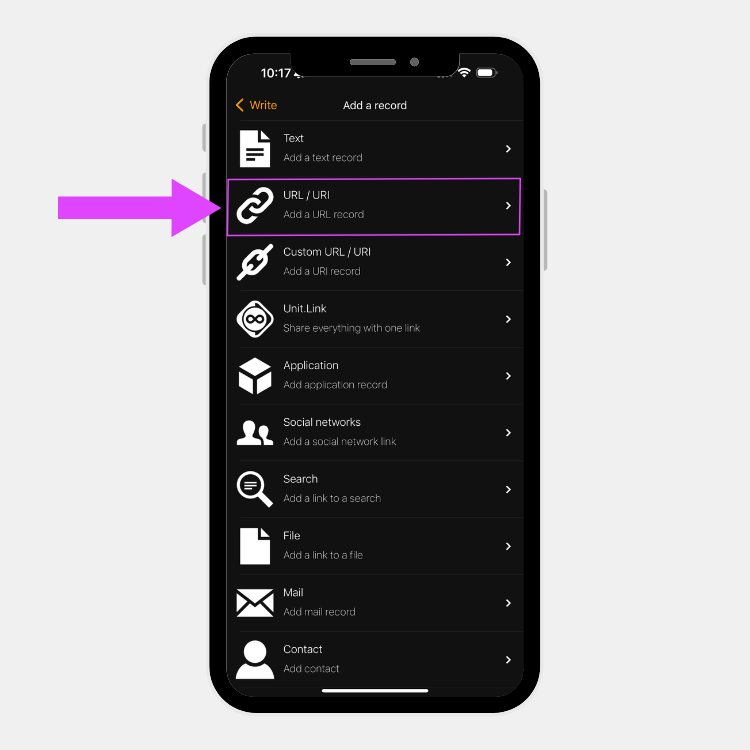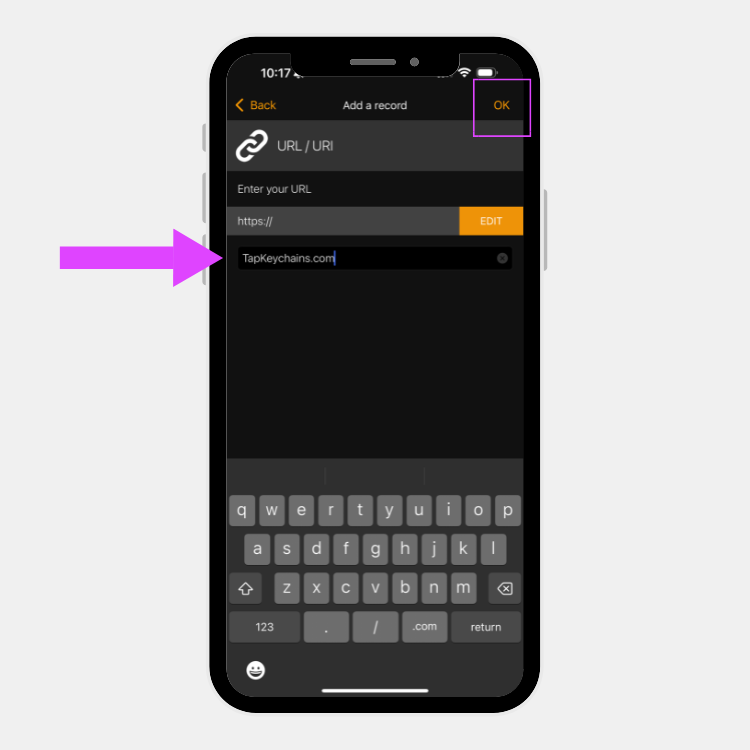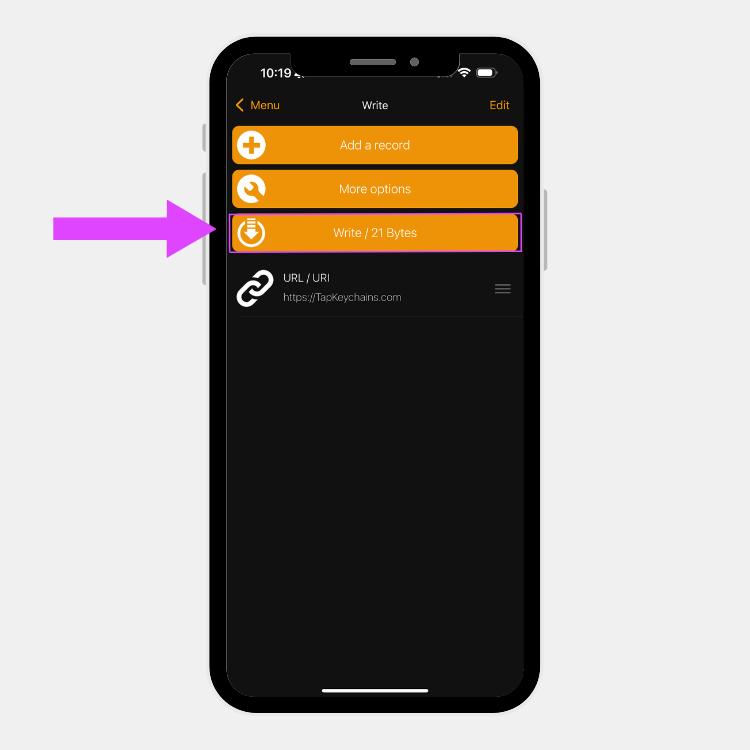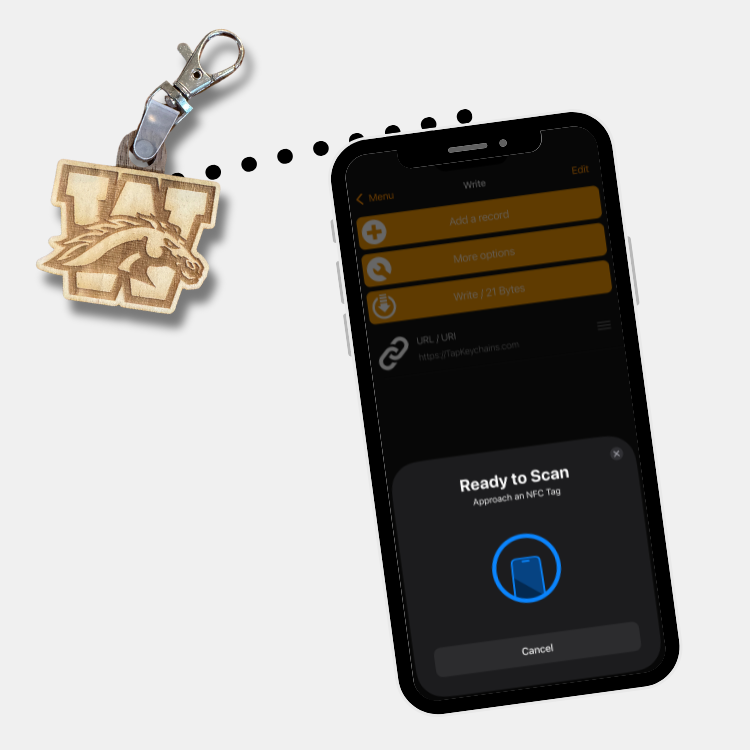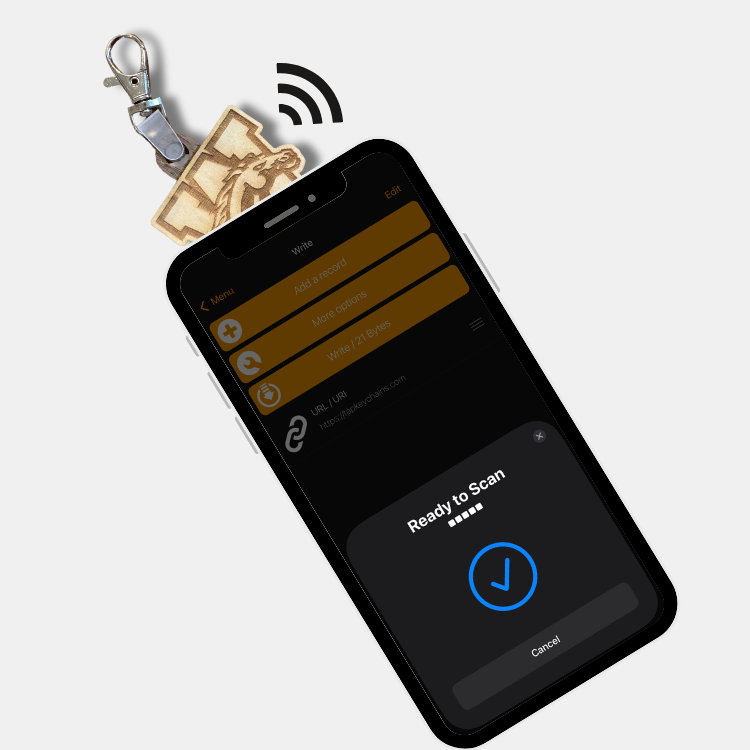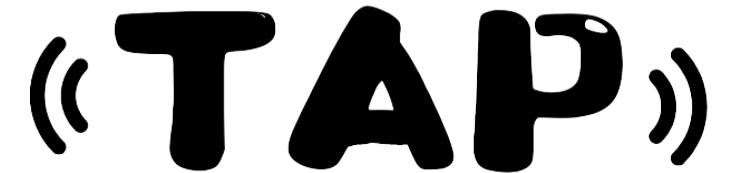How to Program your TapKeychains NFC Chip
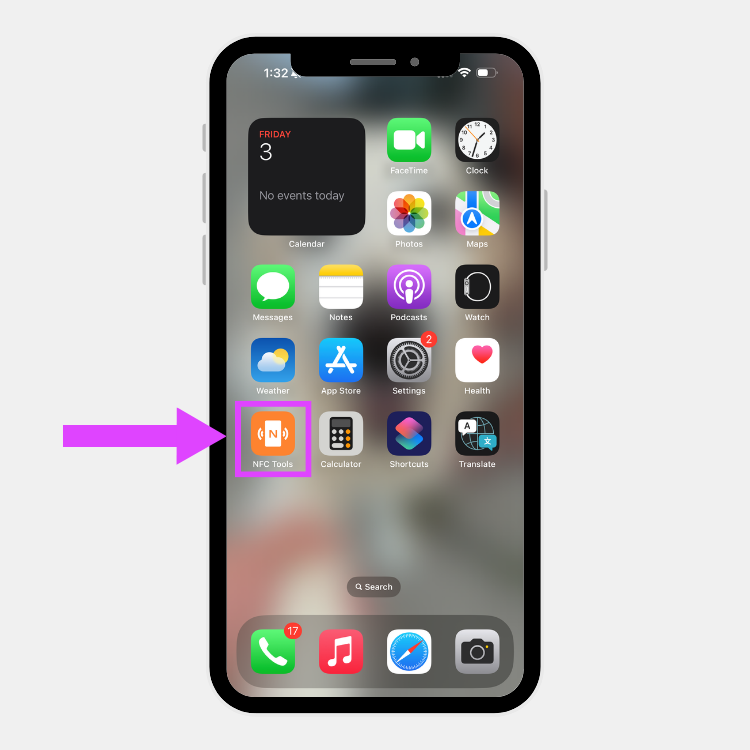
Download the NFC Tools app on your smartphone by clicking this link Download for iphone or Download on Google Play
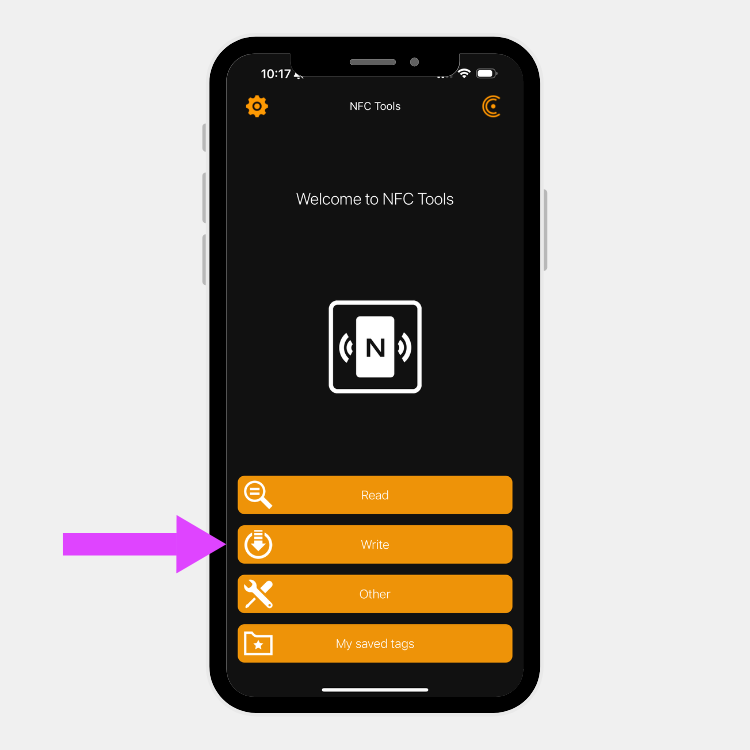
Open the app and start by selecting "Write" to program your TapKeychains, NFC Chip.
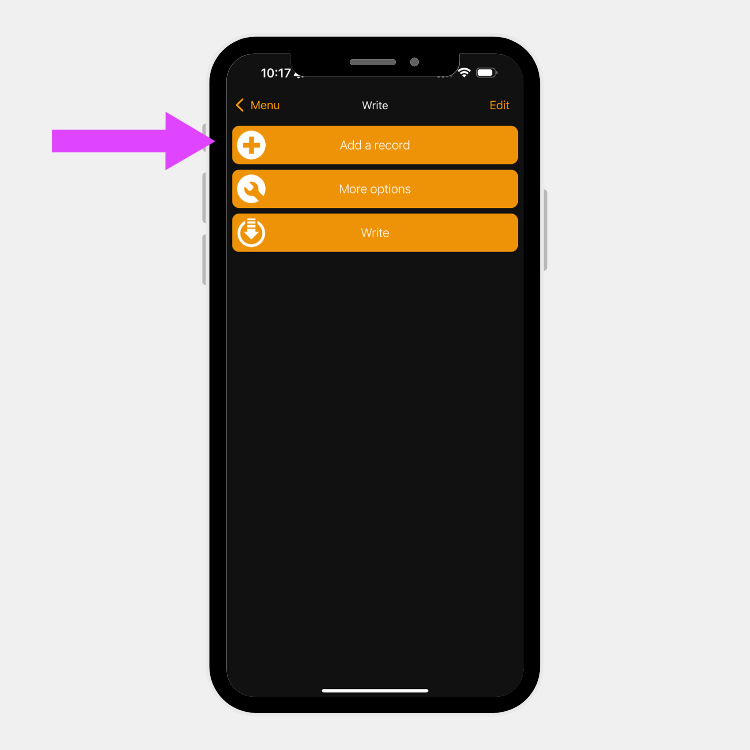
To program your NFC Chip, first tell it what to do, we want to add a link.
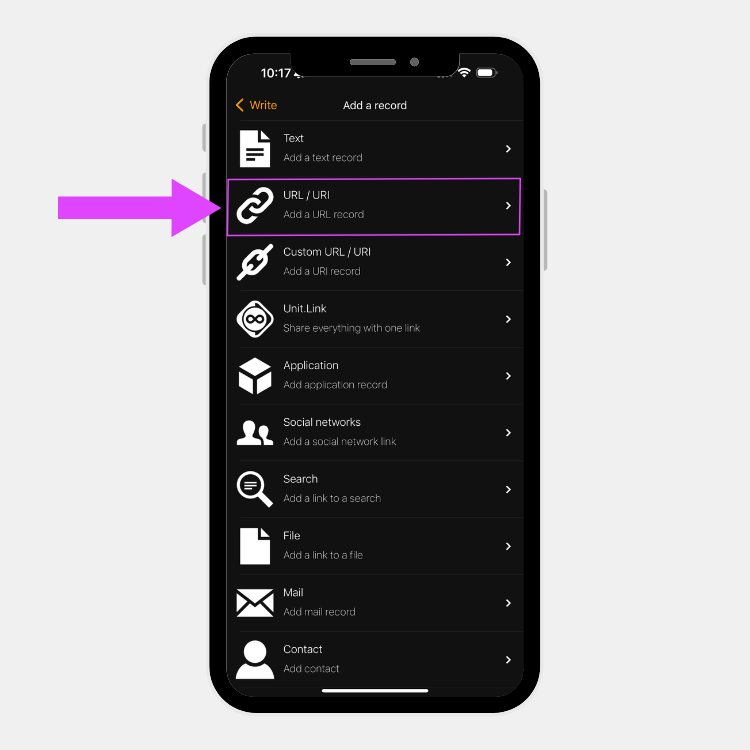
We find success by using URL for almost everything. You can copy and paste websites or social media links into URL.
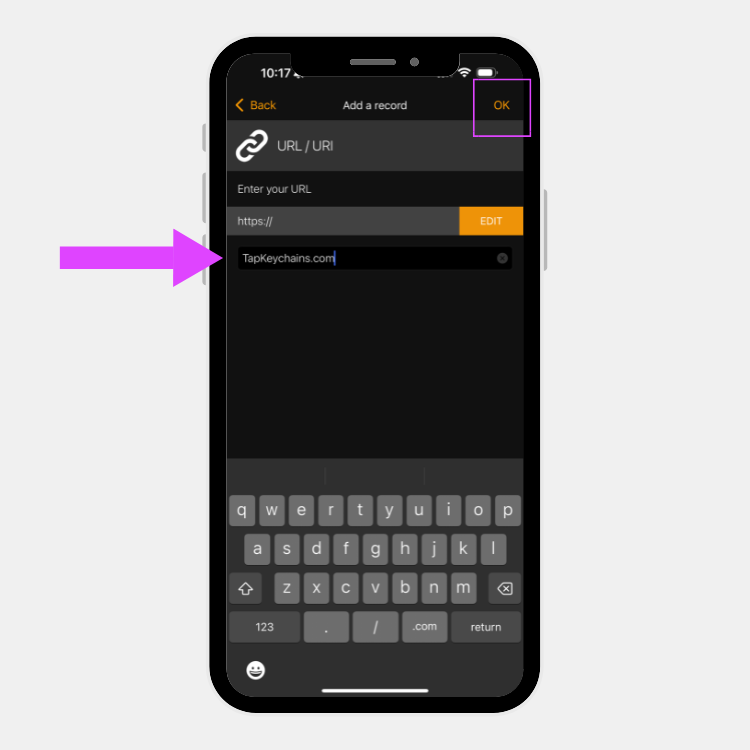
for social media sites click share profile and copy link, or select your website URL and type/paste it here. Then select "OK" at the top
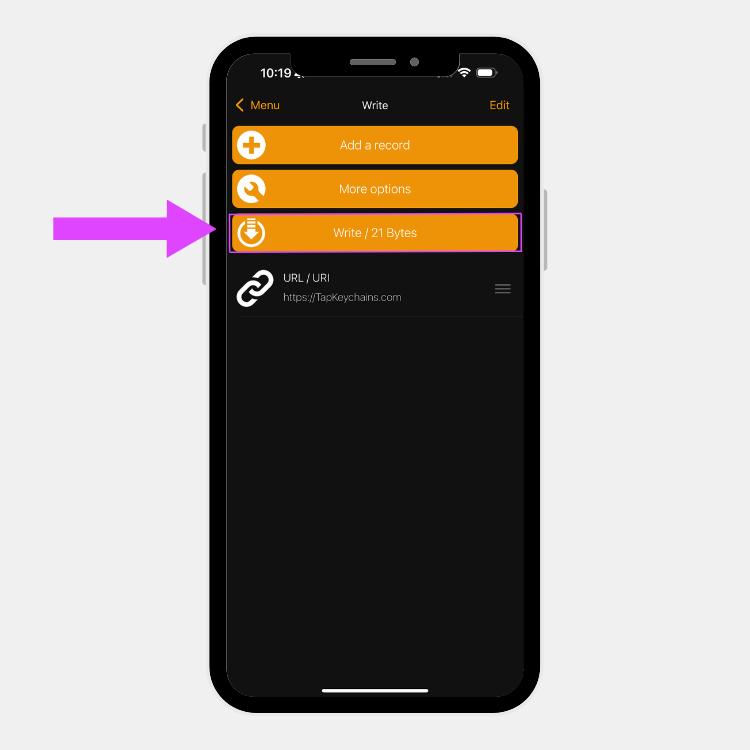
After you select write it will be ready to link
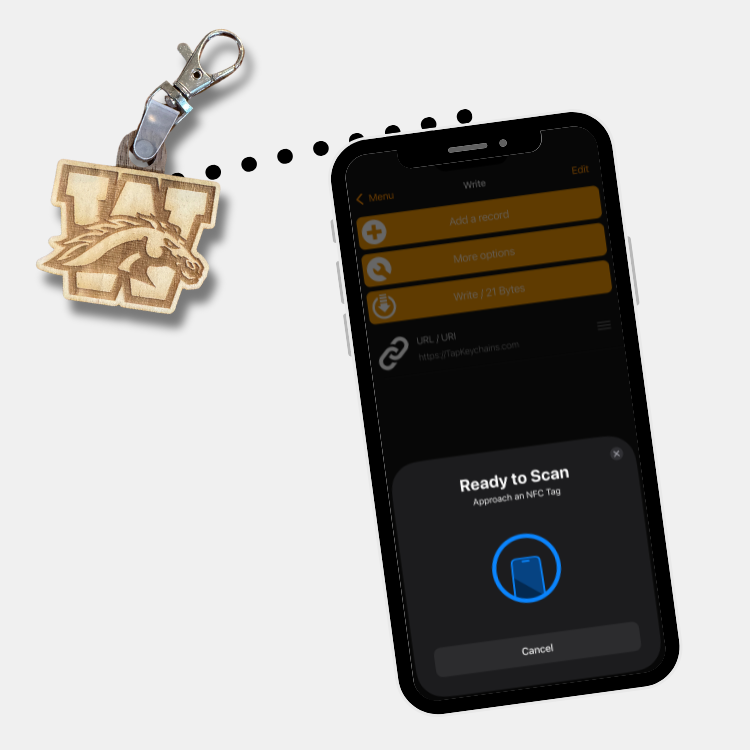
Your phone shows "Ready to Scan" and it is ready! Grab your TapKeychain or Programmable NFC Chip.
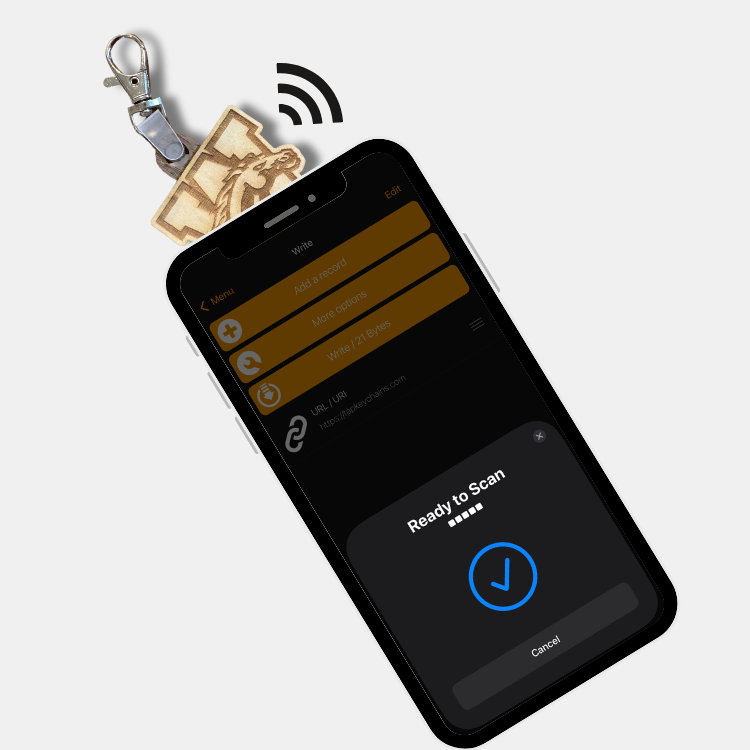
Iphones NFC reader is on the top, while most other phones are located on the Middle, Backside of the device.
Download the NFC Tools app on your smartphone by clicking this link Download for iphone or Download on Google Play
Open the app and start by selecting "Write" to program your TapKeychains, NFC Chip.
To program your NFC Chip, first tell it what to do, we want to add a link.
We find success by using URL for almost everything. You can copy and paste websites or social media links into URL.
for social media sites click share profile and copy link, or select your website URL and type/paste it here. Then select "OK" at the top
After you select write it will be ready to link
Your phone shows "Ready to Scan" and it is ready! Grab your TapKeychain or Programmable NFC Chip.
Iphones NFC reader is on the top, while most other phones are located on the Middle, Backside of the device.